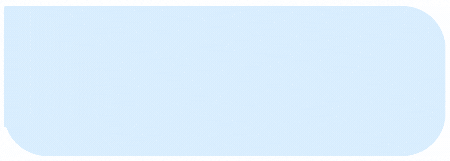A standing order is a regular or scheduled payment for a specific period that authorize the bank to perform account transactions from customer's bank account on behalf of the customer. Investor has to setup Standing Order services through Simbanking channel.
This facility enables UTT AMIS investors to initiate recurring payments from their Bank accounts to respective UTT AMIS investor account.
Download the CRDB Simbanking App and open the Application. Investor should be registered to CRDB Simbanking Services,
Select Services at the bottom menu of the App
Scroll down to Recurring Payments. Select that Option.
Click Add new reccuring payment button.